When working through a playlist you eventually want to add some notes or memos between two songs.
Notes are like normal music sheets but with an slightly functionality.
First of all, you can add notes only to a regular playlist and they are not shown on the All Songs page or in the search for a song. Notes are only visible in its assigned playlist.
To add a note start use the same functionality as when adding a new song to your collection. For example, on your playlist press the add button in the left side menu.
In the following dialog you see the option “Insert notes” (1) at the bottom of the list:

This shows two options for the basic type you are using as a note:
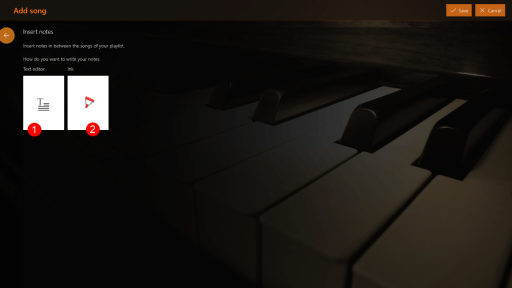
You can insert textfile based content (1) or open a blank page (2).
If you select the text file SongRepertoire automatically opens the text editor (1) to enter the text via your keyboard.

If you select the blank page SongRepertoire automatically opens the song page with this empty sheet. Here you can use your pen to add annotations by hand.
However, while some functions of the song page are not available when showing such a note, you can still add multiple other types of documents and even playbacks.
A note gets a default title of “Note”. To change it tap/click the name in the title bar of the song page. This opens a small dialog where you can change the name.
When you open your playlist, notes are shown with a little different UI (1):


